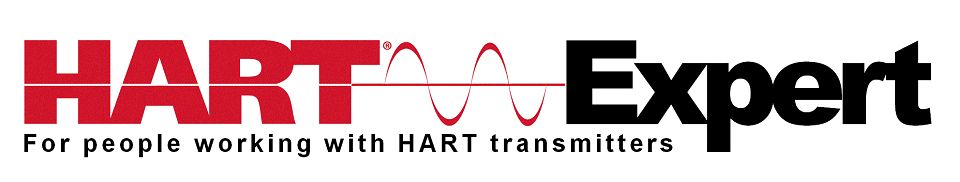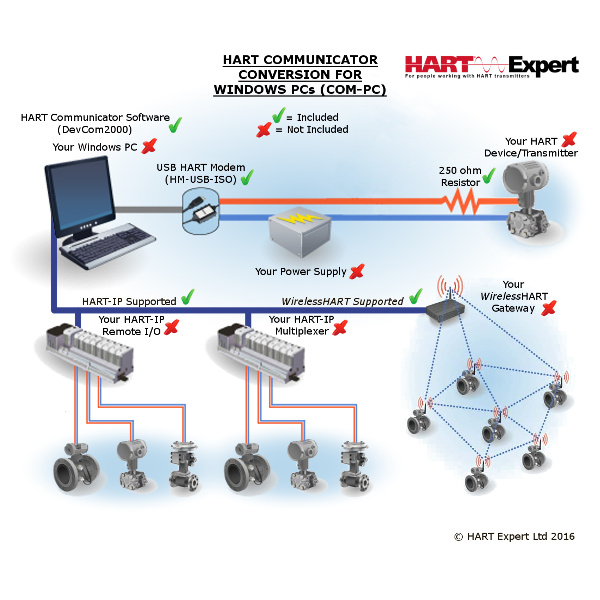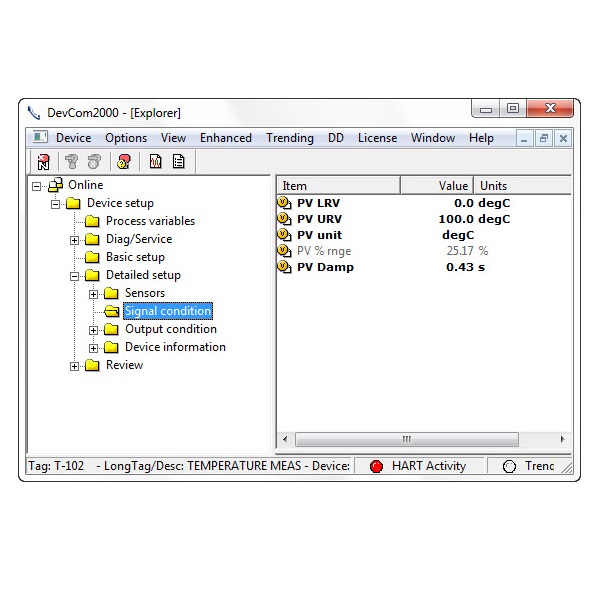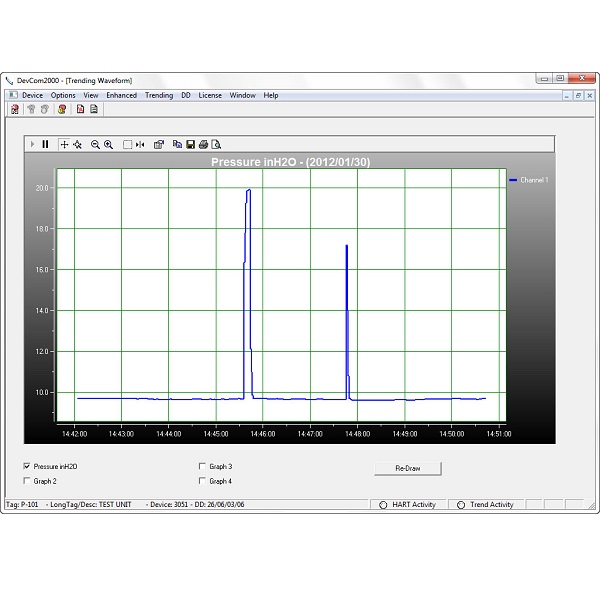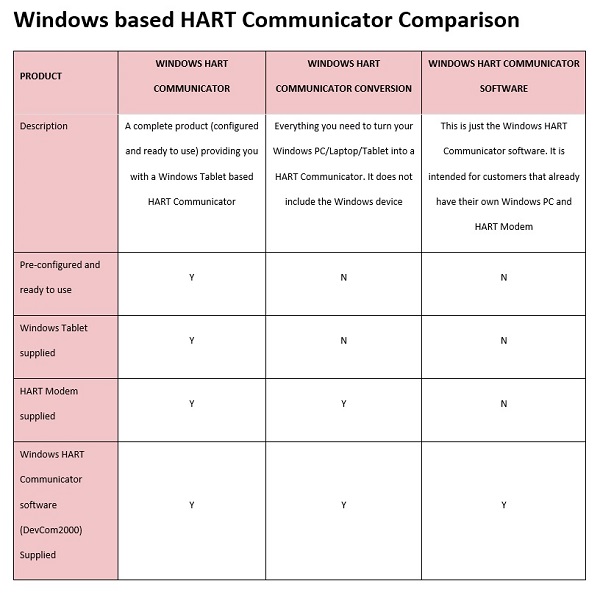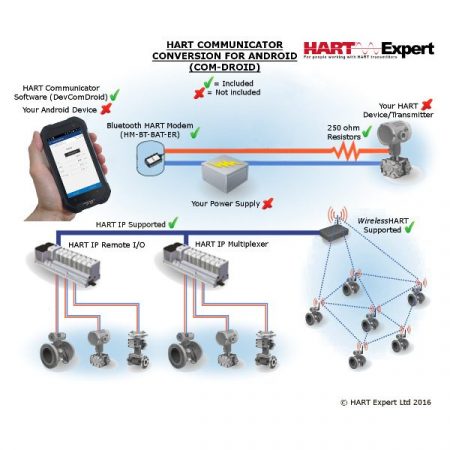Your basket is currently empty!
HART Communicator Conversion for Windows PCs
£1,228.02 exc. VAT
HART Communicator Conversion for Windows PCs. Provides complete HART device configuration of all HART devices including HART 7, HART-IP and WirelessHART.
Out of stock
Description
HART Communicator Conversion for Windows PCs
This HART Communicator Conversion for Windows PCs (called COM-PC) is everything you need to turn a Windows PC/Laptop/Tablet into a HART Communicator. It is the most cost-effective HART configuration solution available.
If you have a Windows PC/Laptop/Tablet and want to configure HART Transmitters / HART Devices / HART Instruments, this HART Communicator Conversion for Windows PCs will enable you to do it quickly and easily.
This product is intended for customer that already have a Windows PC to use as a HART Communicator. If you don’t already have a Windows PC then you should select a “HART Communicator“.
Benefits:
- Configuration of all HART, HART-IP and WirelessHART devices using your Windows PC/Laptop/Tablet
- Supports HART DD files directly, no modified/special DD’s required. You can add new HART devices just by adding the DD file without having to pay any update/maintenance charges
- Create and save HART device configuration templates for easy configuration of batches of HART devices (HART device cloning). Templates can also be shared with all our HART Communicators (Windows PC/Laptop/Tablet and Android Phone/Tablet)
- Document HART device configurations in PDF or TXT format. Provides reports/audit trails of HART device configurations – View a sample PDF Report
- Monitor and trend/graph any device parameter (e.g. PV, Multi-Variables, Device Status, etc)
- View and edit device variables. Device writes can be made in batches to speed up device configuration, hence saving time if several variables need to be changed
- Access WirelessHART devices via Ethernet/WiFi connection to your WirelessHART Gateway
- Supplied with an isolated USB HART Modem to help protect your computer equipment from potentially damaging voltages when connecting to field devices. Supports all HART Modems: RS232 (Serial) HART Modems, USB HART Modems and Bluetooth HART Modems
Features:
- Supports all HART devices including HART 7, HART-IP and WirelessHART
- Windows Explorer menu layout
- Device menu structure is easy to navigate
- Get to the information you want quickly
- Communication and Event Logs
- Complies with new EDDL (Enhanced DDL) standard (IEC 61804-3)
- Comes with all the latest registered DD’s from the HART Foundation
- Complete access to all features of the device DD including Methods
- Full documentation and free support provided
- 1 Year warranty
- Guaranteed to work with Windows 32 and 64 bit: XP, Vista, 7, 8, 8.1, 10 and 11
What you will get:
- HART Communicator Conversion for Windows PCs (called COM-PC). This product consists of software for a Windows PC/Laptop/Tablet (called DevCom2000), a USB HART Modem (called HM-USB-ISO), and 5 HART Shunt / Loop resistors
- The software is protected by a software license key. You will receive a license key entitling installation on a single Windows PC/Laptop/Tablet
- A USB stick containing:
- Windows HART Communicator software installation files (DevCom2000)
- USB HART Modem Windows virtual serial port driver installation files
- Software to easily test if the USB HART Modem has been installed and configured correctly
- User Manual
- You will additionally be sent any HART DD library updates issued by the FieldComm Group (formerly the HART Communication Foundation) for a period of 12 months after your purchase. Typically, the FieldComm Group issues updates every 3 – 6 months. After 12 months we will stop automatically sending you updates, however, you can either contact us for any updates you want or freely download any DD updates from the “supplier product catalogue” of the FieldComm Group’s HART website, www.hartcommproduct.com
What you will need (i.e. not included):
- A PC/Laptop/Tablet with a USB port and Windows 32 or 64 bit: XP, Vista, 7, 8, 8.1, 10 or 11
- A way of powering the HART device you want to configure, typically 24Vdc
- If configuring HART-IP or WirelessHART devices you will need a network connection to your HART Gateway. You will already have a HART Gateway if you have a working installation of HART-IP or WirelessHART devices, see the system diagram above
Downloads (Datasheet, Manual, Files, etc):
Please see the Downloads tab above.